With Bank of Hawaii’s Debit Card Controls Service, you are in control of where, when, and how your Debit Card is used. Get notified of any unusual activity by setting customizable limits and alerts in the Bank of Hawaii Mobile App.
Watch the Video
Peace of mind
Turn your card on or off at the touch of a button.
Take control
Decide where, when, and how your card is used.
Be in the know
Receive push notifications so you know whenever your card is being used.
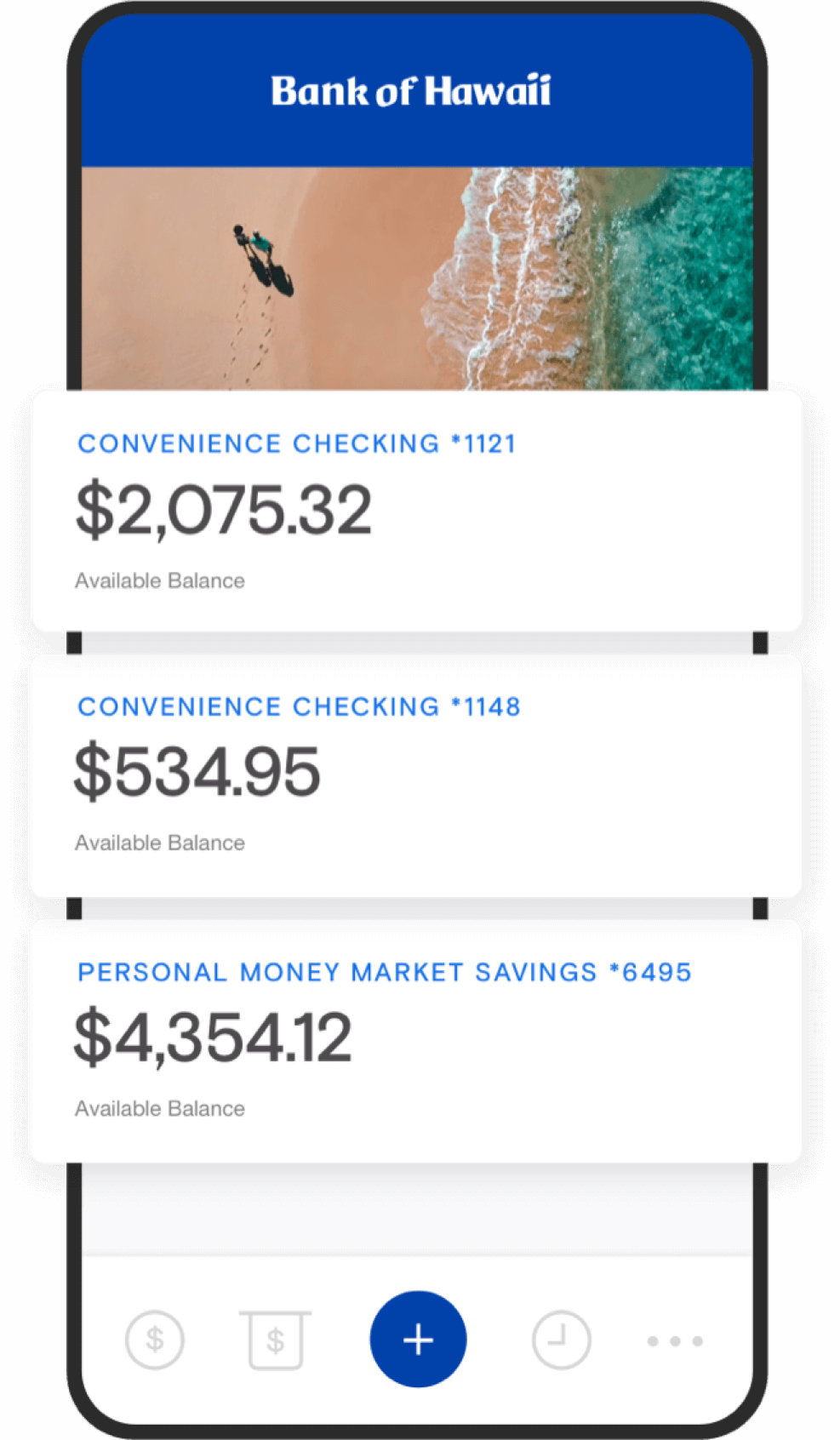
Manage your money on the go.
Check your balance
Pay bills & deposit checks
Send money to a friend—with Zelle®
iPhone® is a registered trademark of Apple® Inc., registered in the U.S. and other countries. App Store is a service mark of Apple Inc. AndroidTM is a trademark of Google Inc. Google Play and the Google Play logo are trademarks of Google Inc. Zelle and the Zelle related marks are wholly owned by Early Warning Services, LLC and are used herein under license.
Questions?
What is the Debit Card Controls Service?
The Debit Card Controls Service (“Card Controls”, “Card Controls Service”) is a feature that allows you to turn your debit card ON or OFF and controls how, when, and where your card is used. You can access Card Controls inside the Bank of Hawaii app.
How do I get the Debit Card Controls Service?
You can get setup in 3 easy steps:
- Enroll in Bank of Hawaii Online Banking. Sign up at boh.com.
- Download the BOH Mobile Banking app through the Apple® Store iPhones® or Google Play Store for Android™ devices.
- Add Card Controls to your debit card. Sign into the Mobile App and tap “More” (find this at the bottom right on iPhones and the top right on Android). Then, select “Card Controls” and select “Add” to add your card.
If I have my card turned off, will recurring transactions still go through?
Yes. Don’t worry, if you’ve setup recurring transactions and have authorized them, they will be approved. You can also receive alerts for any recurring transactions.
Will pre-authorizations affect the “Threshold Amount” controls?
Yes. Certain merchants (ex. gas stations, restaurants, hotels) may seek an authorization hold at the time a transaction is made. The authorization hold may be higher or lower than the actual transaction paid.
If the authorization is within your Threshold Amount, but the final transaction amount is higher than your limit, it will be approved based on the amount of the authorization. For example, if you set the threshold limit at $50, the merchant processes an authorization for $25, and the final transaction amount is $75, this transaction will proceed, even though it exceeds the threshold limit because the authorization is within your limit.
If the authorization is above your Threshold Amount, it will be declined at authorization even if the final transaction amount would be within the limit. For example, if a merchant requires an authorization for $75, and the final transaction amount is $35, this transaction will be declined at authorization because it exceeds your threshold amount of $50.
What is a real-time alert?
A real-time alert is a push notification sent to the BOH Mobile Banking app. You can set alerts on all payment transactions including recurring payments, or you can limit them to specific transactions. Preferred alerts are available by spend limit, location, transaction type and/or merchant category.
What is the Debit Card Controls Service?
The Debit Card Controls Service (“Card Controls”, “Card Controls Service”) is a feature that allows you to turn your debit card ON or OFF and controls how, when, and where your card is used. You can access Card Controls inside the Bank of Hawaii app.
How do I get the Debit Card Controls Service?
You can get setup in 3 easy steps:
- Enroll in Bank of Hawaii Online Banking. Sign up at boh.com.
- Download the BOH Mobile Banking app through the Apple® Store iPhones® or Google Play Store for Android™ devices.
- Add Card Controls to your debit card. Sign into the Mobile App and tap “More” (find this at the bottom right on iPhones and the top right on Android). Then, select “Card Controls” and select “Add” to add your card.
If I have my card turned off, will recurring transactions still go through?
Yes. Don’t worry, if you’ve setup recurring transactions and have authorized them, they will be approved. You can also receive alerts for any recurring transactions.
Will pre-authorizations affect the “Threshold Amount” controls?
Yes. Certain merchants (ex. gas stations, restaurants, hotels) may seek an authorization hold at the time a transaction is made. The authorization hold may be higher or lower than the actual transaction paid.
If the authorization is within your Threshold Amount, but the final transaction amount is higher than your limit, it will be approved based on the amount of the authorization. For example, if you set the threshold limit at $50, the merchant processes an authorization for $25, and the final transaction amount is $75, this transaction will proceed, even though it exceeds the threshold limit because the authorization is within your limit.
If the authorization is above your Threshold Amount, it will be declined at authorization even if the final transaction amount would be within the limit. For example, if a merchant requires an authorization for $75, and the final transaction amount is $35, this transaction will be declined at authorization because it exceeds your threshold amount of $50.
What is a real-time alert?
A real-time alert is a push notification sent to the BOH Mobile Banking app. You can set alerts on all payment transactions including recurring payments, or you can limit them to specific transactions. Preferred alerts are available by spend limit, location, transaction type and/or merchant category.
You're about to exit BOH.com
Links to other sites are provided as a service to you by Bank of Hawaii. These other sites are neither owned nor maintained by Bank of Hawaii. Bank of Hawaii shall not be responsible for the content and/or accuracy of any information contained in these other sites or for the personal or credit card information you provide to these sites.


